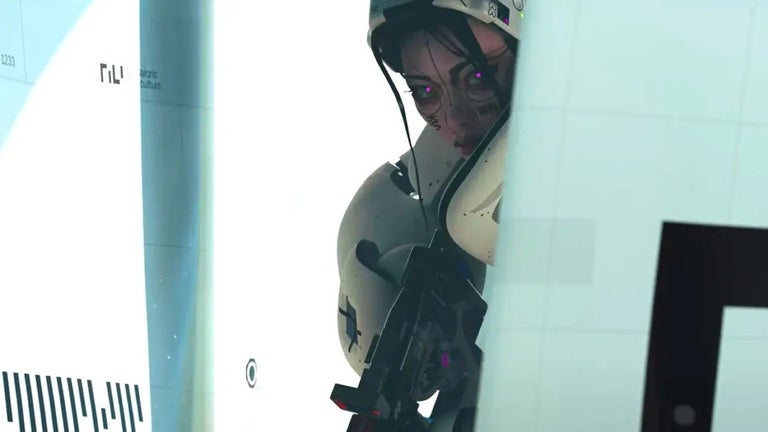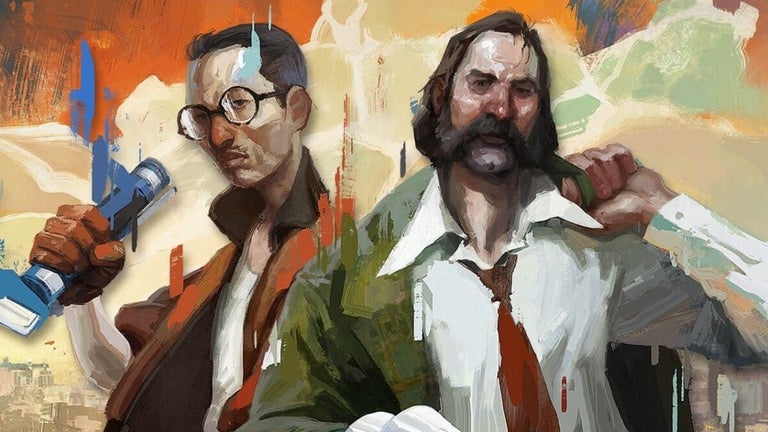Debug-GPT: Your AI-Powered Debugging Assistant
Debug-GPT is an AI-powered debugging assistant that revolutionizes the way developers tackle complex errors within Chrome DevTools. Developed by CircleCI, this indispensable tool reads and deciphers intricate error logs, providing user-friendly explanations of the root causes and suggesting actionable steps to swiftly resolve issues. With Debug-GPT, you can say goodbye to the frustration of deciphering cryptic error messages.
One of the key features of Debug-GPT is its AI-powered decoding capability. By leveraging OpenAI technology, it translates complex error messages into plain language explanations, making it easier for developers to understand and troubleshoot issues. Additionally, Debug-GPT provides actionable insights that guide you through the next steps of the debugging process, ensuring efficient issue resolution.
Another noteworthy feature of Debug-GPT is its language translation capability. It breaks down language barriers by offering error explanations in your preferred language, enhancing accessibility and usability for developers around the world.
Debug-GPT seamlessly integrates into Chrome DevTools, enhancing your debugging workflow without disrupting your development environment. By expediting issue resolution, Debug-GPT helps you maintain high code quality and productivity, allowing you to focus on building exceptional websites.
To get started, simply install the Debug-GPT Chrome extension from the Chrome Web Store and pin it to your taskbar. Then, open Chrome Developer Tools and navigate to the Debug-GPT panel in the Drawer section. Click on the Debug-GPT icon in the taskbar to activate the extension. When you encounter an error message you'd like to understand better, click the "Enhance" button in the error message panel.